Menus
This help screen is laid out just like the real system.
⇑⇑⇑Move your mouse over buttons to read more details.
⇓⇓⇓
Menu
This toggles the Main menu on/off.
Players
This toggles the Players menu on/off.
Scene
This toggles the Scene menu on/off.
Detail
This toggles the Detail menu on/off.
×
Hi, NewUser
Hi, NewUser
All the controls to command the system.
The same as being done with a turn and then starting a new one.
This will send your text to the server to be processed and saved.
The system will ‘walk’ you through the sentence word-by-word.
Slow down the WordACoaster.
Speed up the WordACoaster.
Show/Hide Background.
Generates 3D text next to each object in the scene.
Show the next paragraph.
Show the next sentence.
Turn on/off voice recognition.
Log out and Exit the system.
×
Player Menu
Player Menu
The current room you are in. To join another room, simple enter the name of the room you want to go to and then click/tap “Join Room”
Name of the Scene being displayed.
List of players in the scene.
List of players adding to the next sentence.
What each player added to the next sentence.
×
Scene Menu
Scene Menu
The first noun in the sentence will go “Around/Orbit” the second noun.
This will be limited by type of account you choose.
This will be limited by type of account you choose.
The system will create a new scene at random.
×
Details Menu
Details Menu
The text of the entire document.
Show the full text in a text window at the top of the window.
Finished creating, send info to server for processing.
Display the word count for each of the sentences with grand totals.

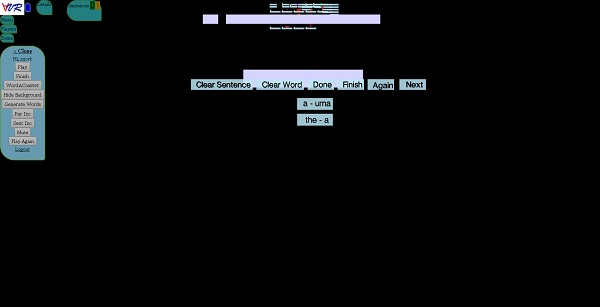
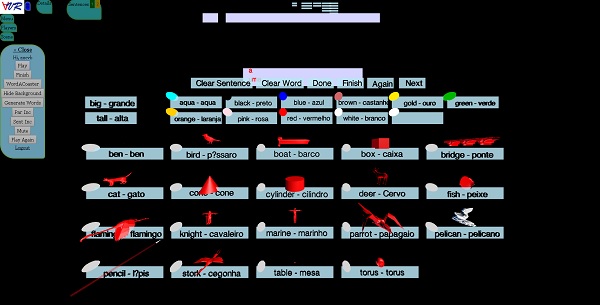
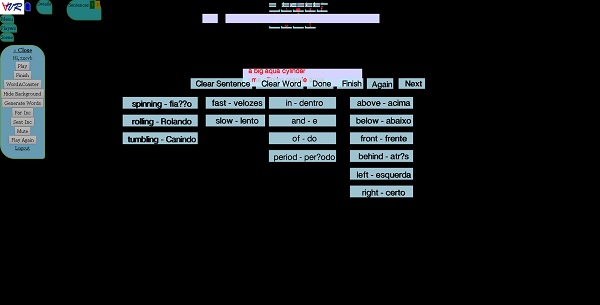
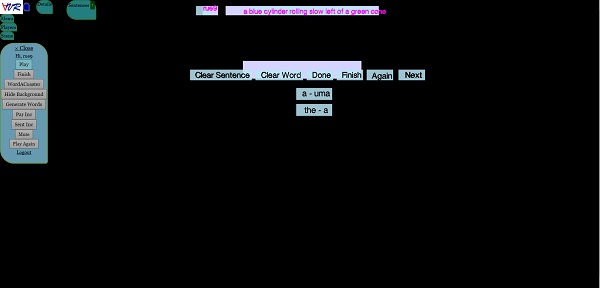
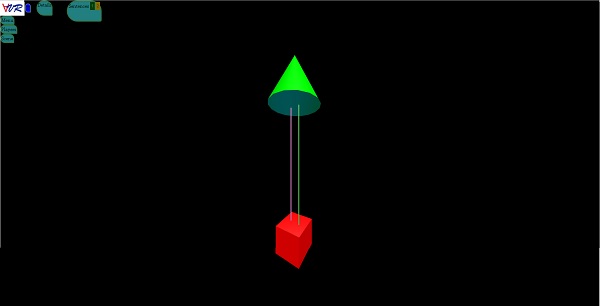
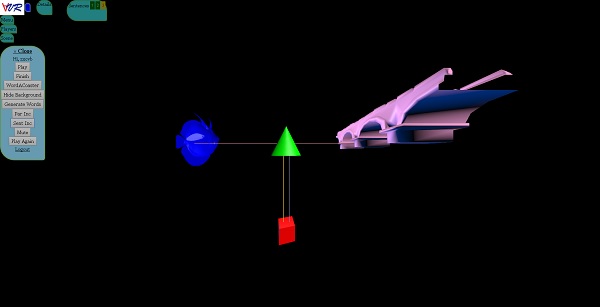 Front View
Front View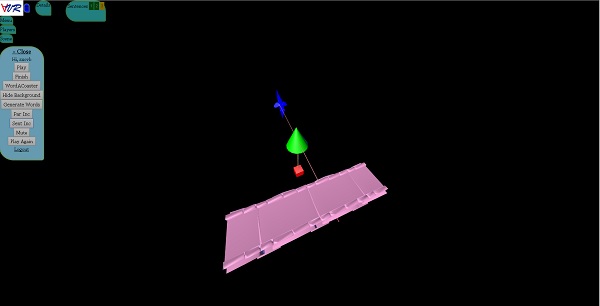 Side View
Side View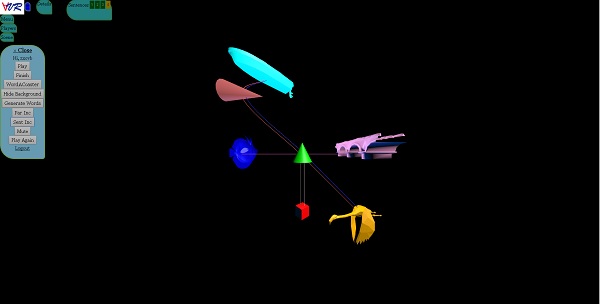 Front View
Front View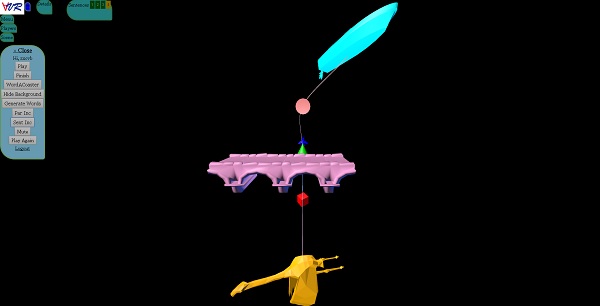 Side View
Side View